Ladies and gentlemen, I am here to tell you that it can
be done! The Western Digital My Book Live can work with a Mac computer. If you
try really, really hard and show the determination of an Iditarod husky dog,
you can reach this place in Nirvana. I have seen it! I have been there!
Honestly, it can be done!
Please don’t let me lead you astray. This goal is not easy to attain. You have a lot to learn. First, master the meaning of the little LED built into the front panel. Idle drives are blue. Yellow means its loading or waking up. Actually working? It glows green. Flashing green? Oh, boy! It’s really working and working hard.
I’ll save you some time. Many, many, many reboots will be needed for the drive to even appear as a wireless asset. Your Airport will be waiting a long time for a landing if you don’t. You might want to use a utility program to see when the drive finally starts breathing. This will prompt you when you have a fighting chance to begin.
Use the enclosed support file CD only to initially reach the unit. Load the very latest software immediately. Oh, but here’s a catch: The only way to do this with grace and style is to use a Windows computer to do it. Macs running OS 10.6.x just won’t easily go there. Go ahead. Cheat. Use a Windows PC!
After you reach the drive, look for the feature that allows you to revert to factory defaults. Use it! This is especially true if you have received a replacement drive as a warranty swap. My first My Book Live died after about four month’s use. The new drive I received came completely loaded with a full 3 terabytes of data. I had to wipe it clean before I could even start. The WD technical support representative I worked with on-line was named 'Mallet.' I know there was a hidden meaning here.
When you attempt your first Time Machine backup, turn off all settings on your Mac that might put the computer into sleep mode when idle. The initial backup will take a very, very long time. I have three Mac users in my house. I averaged about 18 hours per initial backup! After that, the system only backs up new information, so its activity is gleefully shorter.
The My Book Live is a nifty device on paper. Combine an unimaginable amount of storage with a Wi-Fi interface, and you can enjoy a very useful backup solution available, anywhere in your home or office at a moment’s notice, without having to plug it in or boot it up. It waits for your use. What a wonderful thing!
What it doesn’t do is stay on-line. Without the latest software, it will not respond resulting in on-screen messages that the drive is unavailable or has an OS incompatibility. Past that point, I tried several times for a full initial backup. Hours of painstaking drive activity later, the Mac or drive might unexplainably halt ruining your day. It’s so frustrating! Another hint: Always log-in as 'Guest.' The name and password you established will never work. Mallet told me so.
Find your way through all these steps and idiosyncrasies and you may have a plan. I have been there twice. After the system begins to work, it really is a useful device. Unfortunately, most mortal humans won’t invest the time to find out. It is a shame that a clever product like the My Book Live doesn’t include support software for easy set-up and operation. Western Digital is so close but yet so far away.
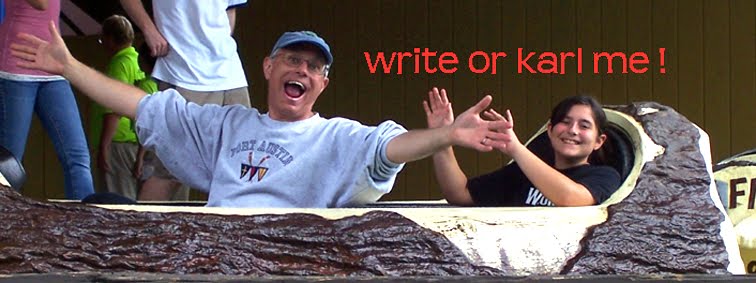

No comments:
Post a Comment