
It is time to end the madness! Most remote controls have 36, 48, even 60 buttons to make everything work. You'll need to control 7 different inputs to your set, all the picture settings, reach deeper menus, put pictures in pictures, run the DVD player, run the VCR, surf your favorites, find individual channels with the numeric keypad, look at the program information and flash back to another show.
Add to this adventure your dislike of all things technical. Who needs computers anyway! Maybe time is catching up with you. You can't see all the tiny little buttons, much less figure out what they all do! Have you ever pressed a remote button and turned off a feature completely disabling the set? Mute buttons come to mind, but many others can produce similar results. How embarrassing to have to call one of your kids or a neighbor to bring your TV back to life!
Some newfangled remotes are almost insulting. Found in Wal-Marts, K-Marts, Targets, drug stores and food stores are enormous remote controls with equally enormous buttons. I'll bet you can operate these with your big toe! Other remotes glow in the dark or allow you to program keys as you like. All of them still have mesmerizing amounts of options and controls.
Wouldn't it be great if a remote control just had six buttons: on/off, mute, channel up, channel down, volume up and volume down? With a remote like this, it would be hard to get confused! What a gift for those who seek simplicity! It also may serve as a blessing for those who are called upon as technical consultants to cure hopelessly confused electronic contraptions. No more cell calls with pleas to cure the savage TV beast!
A remote like this actually exists! Look for Magnavox model MRU4101/17. It was previously marketed by Zenith as model SK64-002. Be very specific when you order these remotes and ask questions to ascertain their identity before you buy! I have seen several sites post different incorrect pictures along with the correct Magnavox model number. Some model numbers are incredibly similar. The picture above may serve as a valuable reference!
These simple mini-remotes have some drawbacks. They will control TVs only. No VCRs. No DVD players. No DirecTV or cable boxes. No Tivos. For a simple programmable remote, with added device capability, take a look at the Weemote at www.weemote.com. Still, you'll probably find these little remotes to be the most wonderful thing you can hold in the palm of your hand.
The mini-remote will work with nearly any television, but a specific four digit code number must be entered into the mini-remote to match your particular TV set. (See the chart included with each remote to find the code for your TV.) Here's how you enter your code into the remote: Hold down the power and mute buttons until the little red LED stays on. Use CH- for the first digit, V- for the second, CH+ for the third and V+ for the fourth. Zeros don't need to be entered. Press the Mute button when you are done. Example: For some Sony TVs the code is 0708. Press the V- button seven times and the V+ button eight times and then press Mute. Too confusing? There is a code search method that is time consuming but will find your correct code without entering numbers. Be patient as you search and soon you'll be all set!
Look for the Magnavox MRU4101/17 on Amazon.com and Dynamic-Living.com. I hope you'll find these remotes as much of a blessing as I do. Happy channel surfing and pass the Tostitos!
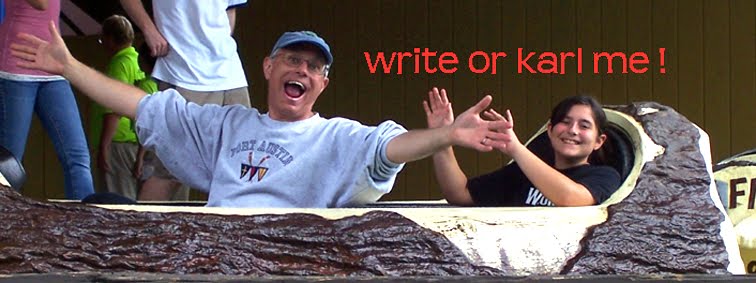
No comments:
Post a Comment