
Remote controls are nearly disposable. If it breaks, just buy a new one. But what do you do when the original one that came with the unit has a unique feature that you really like and can not be replaced? Can you actually fix these things? The answer is ‘yes!’ If you own a soldering iron, or know someone who does, it becomes a lot easier.
Here’s how: Most remotes fail due to excessive dropping or dirt. There are very few parts in a remote control, so troubleshooting is not hard.
Your most useful tool is unlikely. Digital cameras perceive a much broader spectrum of light than the human eye. Aim a digital camera at the LED at the front of the remote. Press any button. The camera will interpolate the infrared light of the remote into a visible light you can see through the camera’s screen. (See picture above.) If you see the light, you know the remote works. If you don’t see the light, the camera will guide you to success.
Proceed like this: Use a long blunt object, like the back of a butter knife, to carefully pry open the remote. Be gentle and go slowly. When you open it up you will have two halves of the remote’s case, a rubber keyboard and a printed circuit board.
Take a look at the printed circuit board first. Are the metal springs or tabs that hold the batteries in place clean? If not, clean them with a pencil fitted with a white (coarser) pen eraser. A regular eraser may suffice. Clean away any leaky battery goo while you are at it. Alcohol on a Q-tip works as a good solvent for these messes.
Look and see if the spring or tab for the batteries still connects to the circuit board well. If it has cracked loose you can often repair it with a delicate touch of solder. Similarly, look at the LED at the front of the unit and the little crystal (silver chicklet or cylinder) that acts as the frequency standard for the pulses the remote creates. All should be well attached to their connections on the circuit board. Re-solder them if they are not.
The rubber button pad is actually is a piece of nifty technology. Each button has a little black dot on the side that touches the circuit board. When you touch the button, and the little black dot touches the circuit board, you actually change the amount of magnetism at that point which, in turn, changes how many electrons hop across the switch. Wow. And it works very well!
The rubber pad and all its little pieces need to be clean to work well. Pepsi syndrome and crumbs can really ruin what the buttons are trying to do. The circuit board needs to be clean, too. Gently wash the rubber pad with soap and water and air dry it (no heat!) Remember to stop the sink before washing. You don’t want to see an essential tiny part go down the drain! Gently clean the circuit board with a touch of alcohol on a Kleenex. Never scrub!
Now it’s time for the big test. If you can, try to operate the control without completely assembling it. Opening and closing the remote’s plastic enclosure can be a bear. Look through the live view feature of your digital camera and see if the LED is now emitting light when you press a button. If it isn’t, look further at all the parts to try to discover what is wrong.
Finally, if a remote is emitting light but still doesn’t work it may be programmed wrong. I saw this problem recently with a universal remote. The batteries had been out of this remote for a long time and all its settings went back to factory defaults. It no longer operated the TV it was once programmed for. Look online for the guide book and code list for your universal remote and try to reprogram it. To efficiently search on-line, you’ll need the remote’s make and model number for an accurate match. Look for numbers engraved in the plastic or written on the inside of the battery compartment or on the battery cover. If you can’t find a guide for the exact remote, look for similar models. You may ‘luck out.’ I did! Take my hints and give it a try! Fixing them might be a lot less remote than you think!
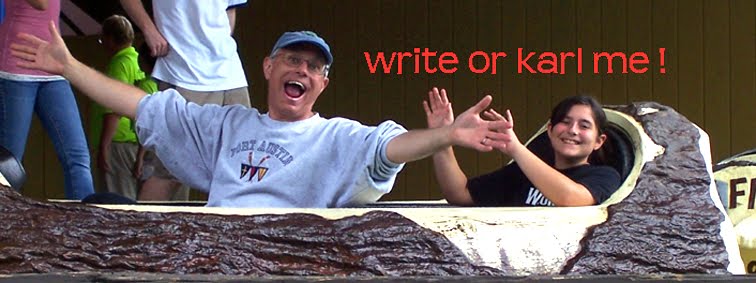
No comments:
Post a Comment